Page 14 of 137
Re: Pattern viewer for forum threads
Posted: March 15th, 2018, 10:00 am
by Majestas32
I, for one, like this "bug"
Re: Pattern viewer for forum threads
Posted: March 15th, 2018, 1:43 pm
by Cclee
Majestas32 wrote:I, for one, like this "bug"
Seconded
Re: Pattern viewer for forum threads
Posted: March 15th, 2018, 7:53 pm
by Gamedziner
Majestas32 wrote:I, for one, like this "bug"
How about if it's rephrased as:
"Bug: 59gps is a lot slower than 60gps."
Re: Pattern viewer for forum threads
Posted: March 16th, 2018, 2:54 am
by rowett
Gamedziner wrote:Majestas32 wrote:I, for one, like this "bug"
How about if it's rephrased as:
"Bug: 59gps is a lot slower than 60gps."
The bug was that speeds
less than 60gps were too slow. This is now fixed and will be in the next released build. 60gps hasn't changed.
Re: Pattern viewer for forum threads
Posted: March 17th, 2018, 5:39 am
by dvgrn
There seems to be an issue with isotropic hex rules rendered as hex MAP rules, in LifeViewer but not in Golly. This came up on the
apgsearch 4.0 thread this morning.
Re: Pattern viewer for forum threads
Posted: March 17th, 2018, 10:44 am
by rowett
dvgrn wrote:There seems to be an issue with isotropic hex rules rendered as hex MAP rules, in LifeViewer but not in Golly. This came up on the
apgsearch 4.0 thread this morning.
Thanks for reporting! I suspect there might be a similar issue with von Neumann. Could some kind soul create me a von Neumann MAP test case?
Re: Pattern viewer for forum threads
Posted: March 18th, 2018, 10:37 am
by rowett
dvgrn wrote:There seems to be an issue with isotropic hex rules rendered as hex MAP rules, in LifeViewer but not in Golly. This came up on the
apgsearch 4.0 thread this morning.
This has been fixed and will be in the next released build. The test case is
here.
Re: Pattern viewer for forum threads
Posted: March 19th, 2018, 3:57 am
by 77topaz
Golly and LifeViewer don't handle MAP strings the same way. For example, the following pattern grows with a point towards the bottom right in Golly, but with a point towards the top right in LifeViewer:
Code: Select all
x = 1, y = 1, rule = MAPIIA45D4DEAA128390372D4
o!
Re: Pattern viewer for forum threads
Posted: March 19th, 2018, 4:38 am
by rowett
77topaz wrote:Golly and LifeViewer don't handle MAP strings the same way. For example, the following pattern grows with a point towards the bottom right in Golly, but with a point towards the top right in LifeViewer:
Code: Select all
x = 1, y = 1, rule = MAPIIA45D4DEAA128390372D4
o!
Thanks for reporting! This was actually the same issue as the previous bug report and has already been fixed but not released yet. I've added your pattern to the test case which can be seen
here.
Re: Pattern viewer for forum threads
Posted: March 19th, 2018, 5:07 am
by 77topaz
rowett wrote:Thanks for reporting! This was actually the same issue as the previous bug report and has already been fixed but not released yet. I've added your pattern to the test case which can be seen
here.
Oh, right! Because it was a rule simply created by typing random numbers as a MAP string, I didn't immediately notice it was a hexagonal rule (particularly as Golly doesn't render them as such).
Re: Pattern viewer for forum threads
Posted: March 19th, 2018, 5:52 am
by rowett
77topaz wrote:I didn't immediately notice it was a hexagonal rule (particularly as Golly doesn't render them as such).
In Golly if you have cell icons displayed (View -> Show Cell Icons) and zoom to 8x, 16x or 32x, then Golly will draw the cells as hexagons (albeit on a square grid).
Alternatively (and much prettier), once the pattern is loaded in Golly, run Scripts -> Lua -> hexgrid.lua
Re: Pattern viewer for forum threads
Posted: March 19th, 2018, 1:06 pm
by rowett
fluffykitty wrote:Bug: 60gps is a lot faster than 59gps.
This has been fixed and will be in the next released build. Test case is
here.
Re: Pattern viewer for forum threads
Posted: March 22nd, 2018, 3:24 pm
by rowett
Build 250 is now live on the
Forums and
LifeWiki
Please note: you will need to
refresh your browser to use the new build
Enhancements since the last released build:
- playback speeds < 60gps are much more accurate - test
- gps UI control now shows steps per second
- values less than 10 show one decimal place
- clicking on a control when the Viewer is not fully on the window now works
- added [[ POPUPWIDTH ]] and [[ POPUPHEIGHT ]] script commands to define size of popup Viewer - test
- maximum width and height for embedded and popup Viewers increased to 2048
- both Stars and Grid display can be defined per POI
- pattern actual size vs specified size shown in Help information when different
- the following script commands can now take the paramter [[ OFF ]] to disable their function:
- THUMBNAIL, THUMBLAUNCH
- GRID, STARS
- AUTOFIT, HISTORYFIT, STATE1FIT
- AUTOSTART, STOP, LOOP
Fixes since the last released build:
- hex neighbourhood MAP rules were not working correctly - test
- patterns larger than bounded grids were not correctly clipped to top left - test
- popup Viewer should not respect meta width limit
- fixed pattern position in bounded box when specified pattern size is not actual size - test
- RLE patterns without 'rule =' were not defaulting to Conway's Life - test
- mouse was behaving badly with UI controls
- corrected coordinate display - test
Comments, feedback, suggestions and bug reports welcome!
LTL is not complete yet!
Re: Pattern viewer for forum threads
Posted: March 22nd, 2018, 4:42 pm
by 77topaz
The hex neighbourhood rules still don't quite match Golly:
Golly:
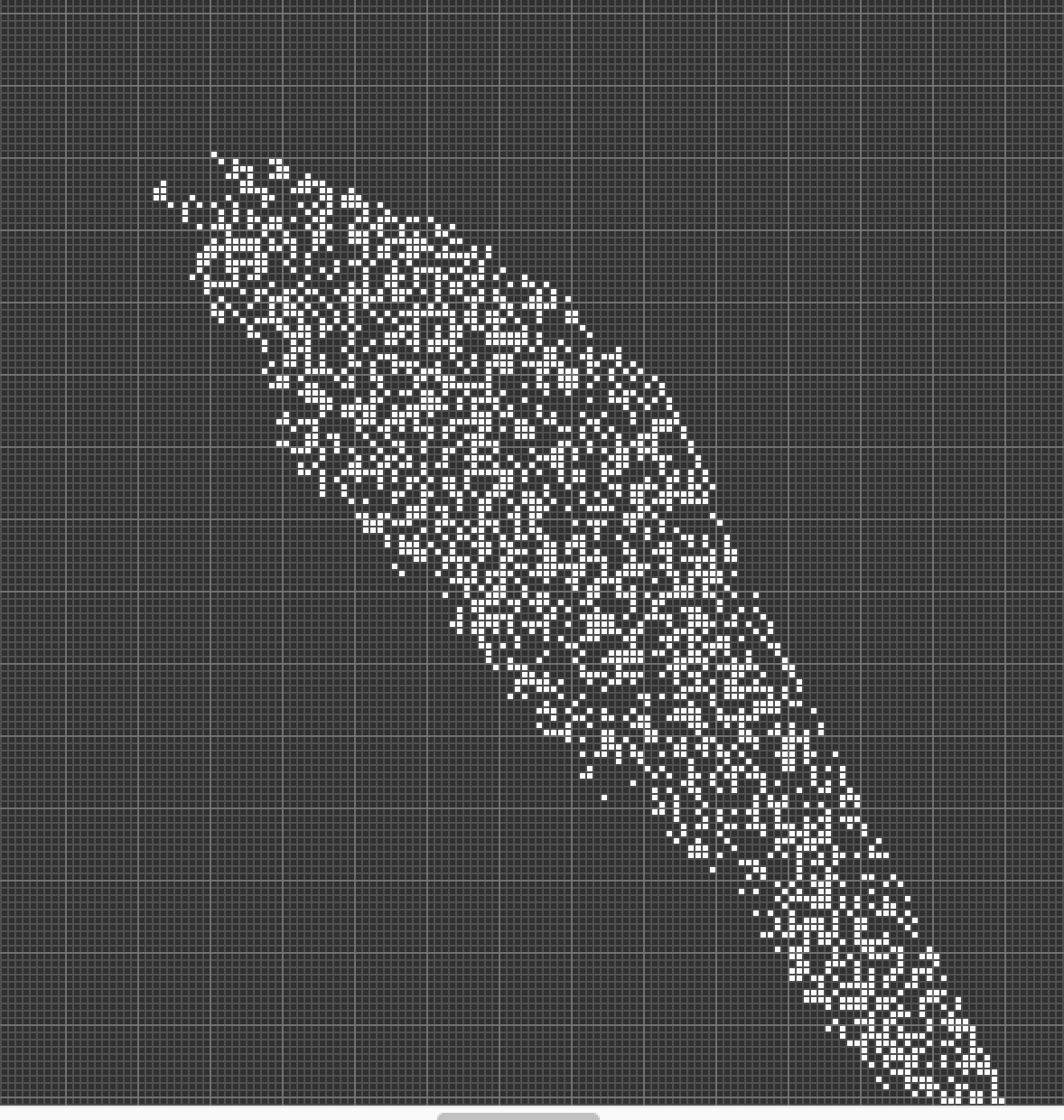
- Screen Shot 2018-03-23 at 9.39.58 AM.png (115.09 KiB) Viewed 12892 times
LifeViewer:

- Screen Shot 2018-03-23 at 9.41.20 AM.png (88.22 KiB) Viewed 12892 times
Or is that just a result of Golly not rendering the hexagonal grids as such?
Re: Pattern viewer for forum threads
Posted: March 22nd, 2018, 5:02 pm
by rowett
77topaz wrote:
Or is that just a result of Golly not rendering the hexagonal grids as such?
Yes, Golly is rendering it on a square grid. LifeViewer is using a hex-style grid.
You can make LifeViewer use a square grid for Hex rules by using the [[ SQUARECELLS ]] script command or pressing the '/' hotkey:
Code:
Select all
x = 1, y = 1, rule = MAPIIA45D4DEAA128390372D4
o!
[[ SQUARECELLS AUTOSTART STOP 143 X 22 Y -16 ZOOM 8 GRID ]]
Re: Pattern viewer for forum threads
Posted: May 16th, 2018, 10:18 pm
by Redstoneboi
Thanks for this thread, now I can make a fancy overview!
http://conwaylife.com/forums/viewtopic. ... 032#p60032
Re: Pattern viewer for forum threads
Posted: May 17th, 2018, 6:15 am
by rowett
Excellent! That's exactly why the Waypoint functionality was built. Nice job

Re: Pattern viewer for forum threads
Posted: June 11th, 2018, 7:15 am
by Redstoneboi
When I use an iPad it's really difficult to close lifeViewer, it's really hard to read when there's a giant box that you can't close without refreshing.
I keep tapping the exit button but it won't exit until i do an almost perfect tap.
Re: Pattern viewer for forum threads
Posted: June 11th, 2018, 7:16 am
by Redstoneboi
When I use an iPad it's really difficult to close lifeViewer, it's really hard to read when there's a giant box that you can't close without refreshing.
I keep tapping the exit button but it won't exit until I get lucky.
I even try to center the tap as much as possible, doesn't exit.
Re: Pattern viewer for forum threads
Posted: June 11th, 2018, 7:50 am
by 77topaz
Redstoneboi wrote:When I use an iPad it's really difficult to close lifeViewer, it's really hard to read when there's a giant box that you can't close without refreshing.
I keep tapping the exit button but it won't exit until i do an almost perfect tap.
Redstoneboi wrote:When I use an iPad it's really difficult to close lifeViewer, it's really hard to read when there's a giant box that you can't close without refreshing.
I keep tapping the exit button but it won't exit until I get lucky.
I even try to center the tap as much as possible, doesn't exit.
I think you accidentally made a double post while you were trying to edit.
Re: Pattern viewer for forum threads
Posted: June 11th, 2018, 8:30 am
by Redstoneboi
yes, i did.
now can anyone make it easier to close lifeviewer on ipad?
Re: Pattern viewer for forum threads
Posted: June 11th, 2018, 9:21 am
by Majestas32
Seconded. Browsing on my phone
Re: Pattern viewer for forum threads
Posted: June 11th, 2018, 5:34 pm
by 77topaz
I can report the same issue, that the red X close button for LifeViewer doesn't work with iOS.
Re: Pattern viewer for forum threads
Posted: June 11th, 2018, 10:21 pm
by Majestas32
I could get it to work for a little bit but after an update it broke again
Re: Pattern viewer for forum threads
Posted: June 12th, 2018, 3:37 am
by rowett
Redstoneboi wrote:When I use an iPad it's really difficult to close lifeViewer, it's really hard to read when there's a giant box that you can't close without refreshing.
I keep tapping the exit button but it won't exit until i do an almost perfect tap.
Click on the menu button (bottom right of the LifeViewer window) and then click on the X button that appears above it.